Commit or SAVE Between Macros
Every now and then I have run into this issue, so I thought I would write about it.
The “commit” issue is a general problem that exists with running multiple macros together. Usually it is not needed, but sometimes it is. The same problem can exist when you write a macro with several steps: sometimes you have to break the macro up into two or three macros to force commits between them.
Whether they are run within a collective macro, or grouped together within an activity, or just many multiple steps within a macro, if the data needs to be “saved” between macros or steps, there is no specified function for that, but there are three ways to deal with it (that I know of):
- Separate the macros and create a new job (not popular, I know!)
OR
- Force a commit within the troublesome macro, by adding a disaggregation step, which forces the system to “save.”
example:
OR
- Add a step to drill down and drill up, which takes longer than “disaggregate”, but the disaggregation function was not available before 5.0, and so this was the only other option. Forum discussion for adding the drill-down…drill-up function to force it to commit: https://forums.sme.sap.com/thread.jspa?threadID=366816&tstart=0
If you have another solution, please post it!
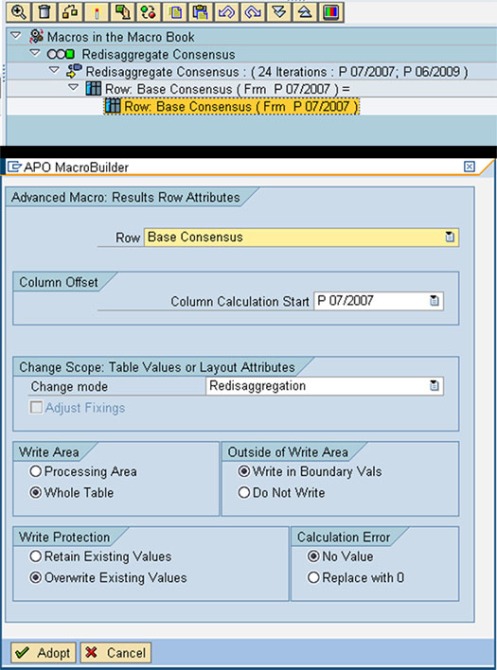
Hi, I was hoping this solution would solve an issue I am experiencing. I want to do the following.
1. Make a change to a Key Figure Value A
2. Compare new Value in Key Figure A with Key Figure B
3. If Different, Fix Key Figure A
4. If Key Figure A is Fixed, Set Key Figure C = Key Figure A
I have these macros running in a collective, but for some reason Step 4 does not get executed. I tried adding a redisaggregation step between 3 and 4 hoping that would somehow force the acknowledgement that Key Figure A is fixed but it does not perform the last step. I have to either add a button to manually set it or run step 4 as a separate acro which is executed on Save. Any ideas how I can make this work?
Thanks in advance.
Adam,
I haven’t actually tried this, but here is an idea. If you decide to try it – let me know what you think…
1. Make a change to a Key Figure Value A
2. Compare new Value in Key Figure A with Key Figure B
3. If Different, Set Key Figure C = Key Figure A and Fix Key Figure A
OR
3. If Different, write a “1” in Auxiliary Key Figure D
4. If Auxiliary Key Figure D = “1”, Set Key Figure C = Key Figure A and Fix Key Figure A